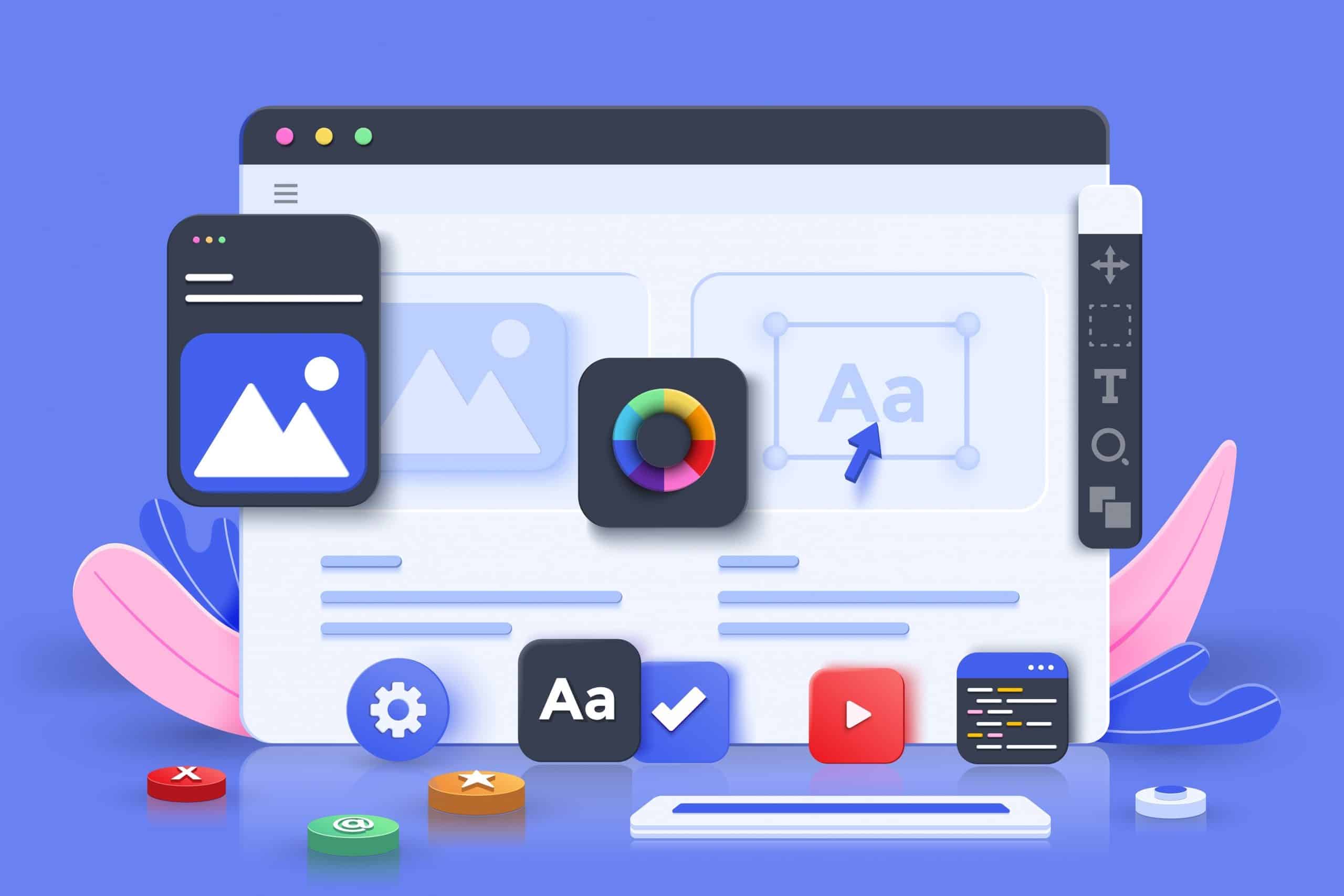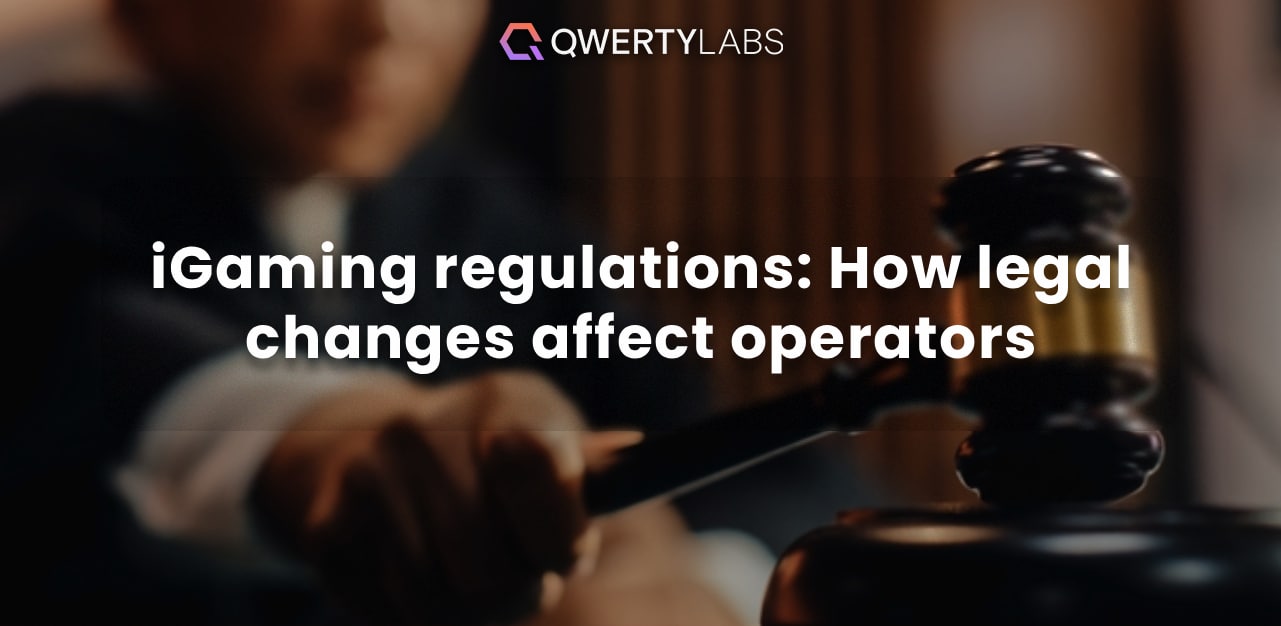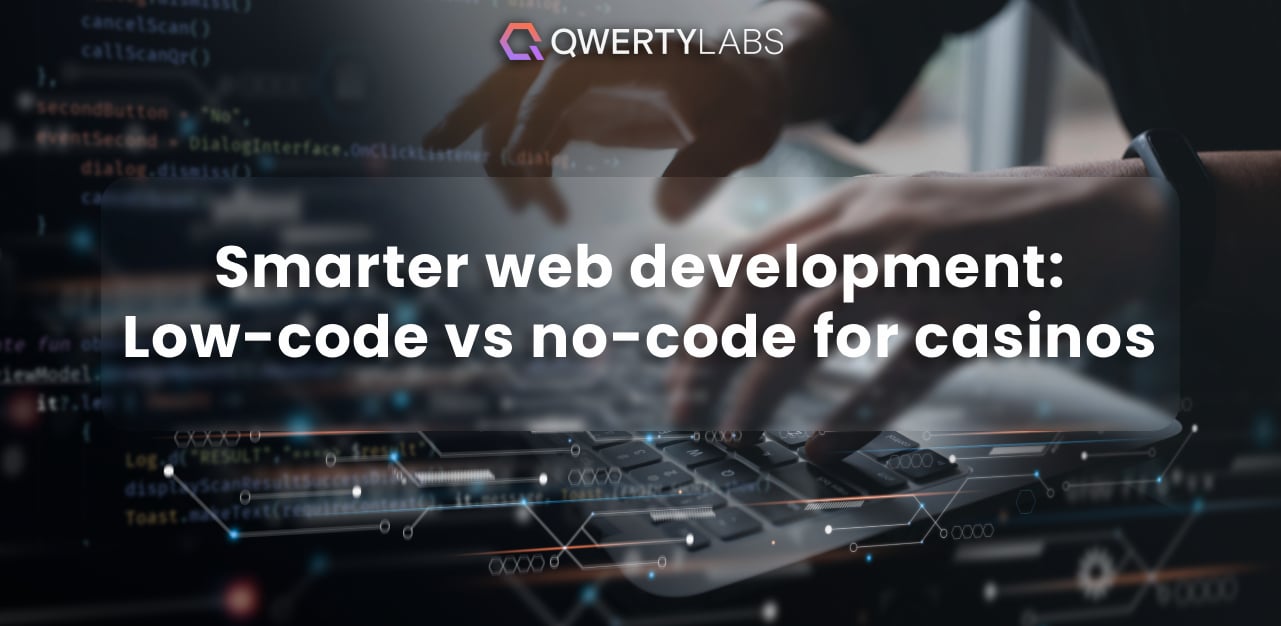Having a website is one of the popular ways to establish your business, as it also proves your credibility. The more impressive your site is, the more prospects you'll have. However, there are a lot of technical terms you need to learn for a high-quality website.
What's great is that you don't need to be an expert to learn the terms used when creating and maintaining a website. You can explore the wonders of building sites on your own.
As one of the leading digital marketing companies, QWERTYlabs has continuously helped its clients build a site that's best for them. With that, here's a quick guide to the standard terms on websites:
Basic website elements
Before diving deeper into the technical aspects of a site, you need to learn terms that pertain to the visible elements of a site. You see these when you visit a site and scroll through what it offers. Here are some of them:
Header
The upper portion of the site doesn't change even when visitors move to another page. More often than not, it shows the logo and the brand name. Additionally, sometimes you can see the search bar here.
On the other hand, sites sometimes use sticky headers. It provides more accessibility since people can click on it to go back to the top part of the site, and it doesn't disappear regardless of how many visitors scroll down a site.
Menu
Websites have several web pages showing you different things whenever you click them. To access them, users must click a specific section on the menu bar that gives them a clear idea of where the site will redirect. There are three menu types used on websites. These are:
- Dropdown menu → A menu bar that gives a navigational list of sub-menus after it's been clicked or hovered on.
- Hamburger menu → A toggle navigation menu that you can access upon clicking the three horizontal lines.
- Sidebar → A section usually on the left side of the screen displays a list of other web pages.
Focal point
Usually seen on the homepage, this is a website element that draws the eyes of its visitors.
Web development tools
Aside from knowing the visual elements of a site, you should also be familiar with the terms during the development process. After learning more about them, you can understand how the site can be made more pleasing and functional simultaneously. Here are some of them:
CSS
Also known as Cascading Style Sheet, this is used to design a site with style as it is one of the most fundamental parts of web page creation. It determines the fonts, colours, images, and other elements needed to make a site more presentable.
DHTML
DHTML stands for Dynamic Hypertext Markup Language, which is the language that allows computers to fuse varied web design languages such as HTML, JavaScript, and CSS. More often than not, this is used for placing interactive and animated documents.
Embedded Style
It is a part of a CSS code written on a web page's header. It only affects the elements of the page it was placed on and not the entire site.
EM
Also known as the emphasis element, it describes a text's font size concerning the site's parent font. For example, 1em means something will be the same size as the parent font. Meanwhile, 2em indicates the element would be double the sized double.
PHP
Short for Hypertext Preprocessor, PHP is a server-side programming language that can enhance a fluid website and connect them to databases. Among the many examples of these are websites that have a log-in button.
Plugin
A plugin is a third-party code that increases a website's capacity. It adds functions without changing the site's fundamental coding.
Widget
Widgets are unique elements you can include in a website without needing to write the code or enter it on numerous pages. They work as a stand-alone feature that's easy to place.
Back-end
A website's back end is hidden from visitors and only accessible to the site's developers and designers. To access this, you must have login credentials.
Front-end
On the other hand, the site's front end is visible to visitors. These pertain to the pages and all the content on the site. Some people also call this the user interface or UI.
Website layout and linking terminologies
For those who are interested in learning about web design, here are some terms to keep in mind:
Prototype
A prototype previews a site's design, giving developers a clue about what they'll be working with. It isn't functional as its sole purpose is to have a visual reference of the site or homepage before it's coded. With a prototype, developers will find it easier to plan a site without spending too much.
Call to Action (CTA)
CTAs are links to the other pages of the site. Depending on the site owner or developer, they can be in the form of text or images. With CTAs, visitors can be more involved and engaged with a site as it makes them stay longer.
Landing page
The landing page is not necessarily the homepage of a site. Instead, it is where visitors land when they click on a link that redirects to your page. You can set the landing page to a particular page that will sell a specific product or service.
Favicon
A favicon is a small image displayed in your browser tab. It should be in .ico, .gif, or .png if you want to create a Favicon. You can use any image as a favicon if it's the right size and format.
Technical and analytic web terms
Websites are not just about brand representation but also play a crucial part in expanding your reach. Since there are a lot of terms used, especially with the technicalities that come with it, here are some that you should know:
Backlink
These are external links that lead to your website. These are crucial for improving your search engine results. The more backlinks you have from reputable websites, the more visible your website can get.
Anchor text
A sentence or few words containing a hyperlink is an 'anchor text'. Choosing great anchor texts can significantly impact your page's performance in search engine results.
Bandwidth
The amount of data sent or received over a specific period is called bandwidth. You can use it to improve your internet speed or the monthly data allowance.
Cache
A web browser's collection of data is known as a cache. As a result of being loaded from local memory, the page will load quicker the next time a user visits the website.
Web server
The computer that stores your web page is known as a web server. Although it is also feasible to run your servers, it is most commonly housed in a server installation controlled by your web host.
URL
Short for uniform resource locators, this pertains to the page where your viewers will find your content. It is the official link to your site, as it works exclusively for your domain.
FTP
File transfer protocol, or FTP, is a method for moving files and other data from local storage like your computer to your web server. To use this, you must download a unique FTP client.
Cookies
Cookies are small bits of information that let your browser store information. Many people rely on cookies to remember their login information and passwords, even though these can be erased.
DNS
DNS is an abbreviation for 'Domain Name System'. Here, a browser will use your server's unique identification number, often known as an IP Address, to access the server's given data.
Search Engine Optimization (SEO)
SEO helps your site rank higher in organic search results as it guides you in creating content that's easier for search engines to interpret. Using title tags, meta descriptions, and Alt Text for images on your website are examples of this.
Metadata
The metadata is data on the header that provides details about what a visitor can expect from a particular webpage. What's written on this isn't viewable on the page since you can only see it on search results and the source code.
These are just some of the terms you need to know when it comes to websites and the technicalities behind them. By learning about them and how they are used together with the content creation and web development services of QWERTYlabs, you'll know why you need to let us help you!