Stop wasting time on manual web testing! Discover the efficiency of automation with QWERTYLABS. Explore tools, benefits, and trends for streamlined testing to improve your online casino brand.

Customers first see your website when they learn about your brand, so offering a good user experience is crucial. That’s why optimal web development is vital to making a lasting impact. Ensure your codes are error-free to create a compelling platform that runs smoothly. With the right approach, your website can run flawlessly and become a huge success.
Our QWERTYLABS team has compiled a list of web coding mistakes that even pro developers can make. Build the best website for your brand by learning what mistakes to avoid in this guide.
Website coding involves writing the instructions that make your site work. Coders use several programming languages, including popular ones like HTML, CSS, and JavaScript, to format your platform’s structure, functionality, and design.
To simplify, think of web coding as similar to setting up a store.
Mastering these three languages allows coders to create websites and web apps that look great and work well in any browser.

Web coding can be challenging, especially for beginners who have not gained programming experience. The terms and concepts can initially be confusing, but many online resources are available to teach you the basics.
While learning independently is a great option, working with experts like QWERTYLABS can make a big difference. We have seasoned pros with the knowledge and skills to build fully functional websites that are optimised to rank high in search engines. This means your website will be more visible online, attracting more people.

Building a website demands deep knowledge of codes, time, and effort. Even experienced developers can make mistakes that lead to errors, bugs, poor performance, and security flaws.
Making mistakes is common, and building a website isn’t easy for anyone. To help you avoid the usual errors, here’s a list of website-building mistakes that coders tend to make. Plus, we’ll share some handy tips to help you tackle them effectively.

Before diving into website coding, it’s crucial to have a clear plan in place. Ask yourself the following questions:
Knowing your goals from the start saves you time and resources. It helps you avoid the wasteful cycle of changing your website whenever you find specific features or designs that don’t align with your brand. It’s ideal to start coding once you have a good vision of what you want to do with your platform.
Let’s say you’re working on an online crypto casino. A great strategy is doing competitor research to see what leading crypto casinos offer. This can give you valuable insights into what players are looking for, helping you decide which elements to prioritise when you build your site.
Lay out your plans on a website map for reference to revisit later. Here’s what you can include:
This way, you can visually represent the overall website structure you’re aiming for.

Your website and web browsers must speak the same language to run smoothly. The World Wide Web Consortium (W3C) has set guidelines for website coding. Code validation verifies that your code meets such criteria. Following the W3C standards ensures that your website works properly for anyone who visits it.
One of the most common coding mistakes is not being able to validate the code. Some developers, especially those under tight deadlines, tend to delay it to save time, often leading to forgetting to do it. So, remember to include it in your checklist.
Code validation is done by using the following:
Validating your code helps identify and fix coding issues, which can improve your website’s performance. To avoid omitting this step, integrate it into your workflow. Validators are typically available as online tools or downloadable software that checks if the input data is appropriate for its type. These tools allow you to validate code with just a few clicks.
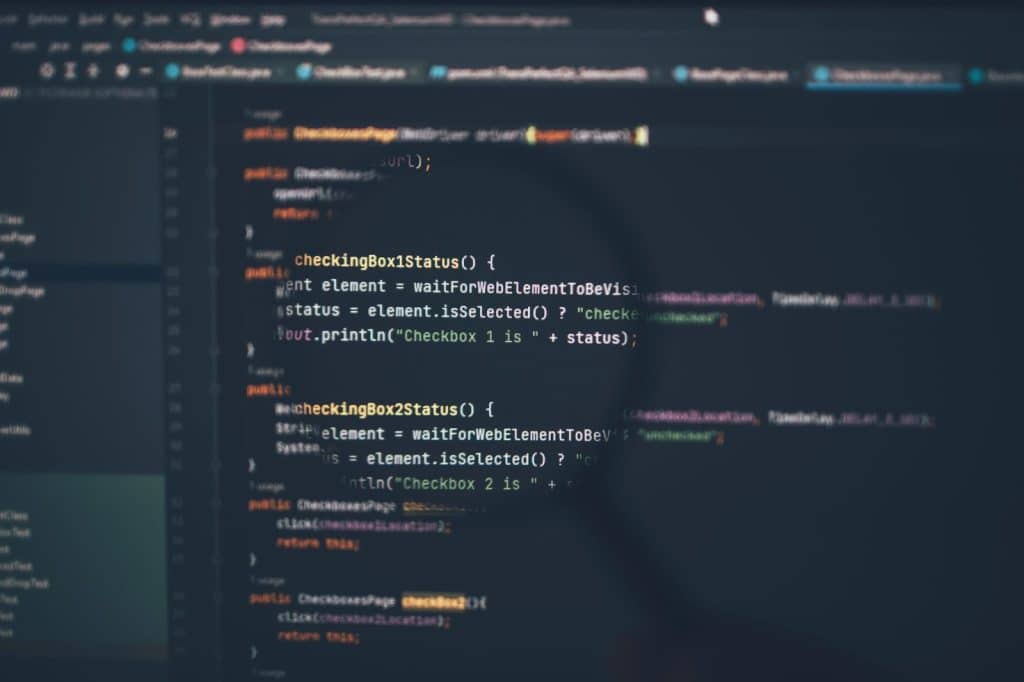
We understand the excitement, but it’s crucial not to rush your website launch. Thorough code reviews and testing are a must for a smooth user experience. You can ask your peers to have a look at your website first. These give you fresh eyes that can catch any efficiency or design issues you might’ve missed. This is a crucial step in building your website since it allows you to fix any errors before deploying it.
Running unit, integration, and end-to-end tests helps identify bugs early on. While it might seem like an extra step, this will save you time and trouble in the long run. Remember that a website with errors can be stressful to fix and a turn-off for visitors.
Going back to the scenario earlier, think of your website as a thriving store. You can have the perfect products and the best staff, but there are some final checks before you open the doors. This is similar to what code testing does.
Stable, efficient, and secure coding makes a website work well. Your developers must be aware of this fact and be equipped with the right skills and tools for testing. A well-tested website is like a well-run store: it functions excellently, attracts happy customers, and thrives online.

Your website must be easy to read and navigate, no matter what device they use. Responsive design ensures your website adapts seamlessly to various screens, from desktops to mobile phones. Why is this necessary? Mobile users may want to leave your website quickly and not engage with your content if it doesn’t look good on their phones.
Another point to note is that search engines like Google favour websites that work well on mobile phones since most people use them. If you neglect to optimise your website for mobile, you’re driving away a massive portion of your potential customers.
Responsive design isn’t just about resizing fonts and images. It’s about making your website comfortable and easy to use for everyone, no matter what device they’re using. To do this, use custom CCS to set up ‘media query’ ranges. These let you tell browsers when to show different page layouts based on the screen size people are using.
Responsive design can create different versions of your website to fit various situations. For instance, it can show a more straightforward layout with bigger buttons for mobile users.


Websites often collect sensitive user info such as payment details and login credentials. So, security is not a unique feature—it’s a must-have. This is especially true for online gambling sites, where players trust you with their financial and personal info. So, you must also ensure your site is safe to use.
Failing to set up robust security measures can leave your website vulnerable to cyberattacks. These can come from malicious software that exploits loopholes from coding errors to gain unauthorised access to your website. Such attacks can easily lead to data breaches and compromise user safety.
Just like a store needs guards and padlocks, your website needs security to protect itself from harmful online threats. This is true for everyone, from small business blogs to giant international platforms. Here are some ways to keep your website safe:
Use Hypertext Transfer Protocol Secure (HTTPS) to scramble messages sent between your website and visitors.
Keep all your codes, including widgets and plugins, up-to-date. These updates fix weaknesses that hackers might try to exploit.
The world of website security is constantly changing, so staying on top of the latest threats is crucial. This way, you can adapt your website’s defences when necessary.

Making your website accessible is always a good step. Accessibility features ensure all users have an equal chance to enjoy positive user experiences on your website. When you ignore accessibility guidelines, you cut off potential customers who rely on tools like screen readers to understand your content.
Nobody wants their website to be known for leaving people behind. So, while you’re building your code, think about inclusivity. Consider this: can users with sight, mobility, or cognitive problems get around your website easily? If yes, then you’re on the right track.
Ready to make your website even more welcoming? Here are five things for you to consider during your web development stage:

The coding world moves fast, just like the internet itself. If you don’t adhere to the latest trends and best practices, your code can quickly become outdated and inefficient. Make a conscious effort to be informed to ensure you’re in sync with what works best at present. You can do this by:
The more you learn about coding, the better developer you’ll become. Strong coding skills help you create functional and easy-to-use websites. Plus, you’ll gain a competitive edge and potentially boost your website’s search ranking.
Here are some valuable web coding practices to remember. They will help you write clean, efficient, and future-proof code that provides a smooth experience for everyone:
Here’s a quick recap for your reference:
| Common coding mistakes | Impact | How to address it |
| Lack of planning and structure | Confusing websiteWasted time and efforts. | Plan before you codeDefine goals for your websiteCreate a clear structure for your website. |
| Skipping code validation | Errors and malfunctions. | Use validators to check code for errors and compliance with standards. |
| Not running a test | BugsPoor user experience. | Do regular testing for functionality, compatibility, and performanceGet peer reviews to catch potential issues. |
| Ignoring responsive design | The website looks bad on certain devices. | Design websites to be responsive for all devicesUse CSS media queries to adjust layouts for different screen sizes |
| Failure to address security vulnerabilities | Malware attackData breachesCompromised user info. | Use HTTPS, validate user inputs, and constantly update codesStay informed about cyber threats. |
| Sacrificing accessibility | Drives away users with disabilities. | Integrate features like screen reader suitability and support for other assistive technologies. |
| Forgetting about best practices | Outdated codeThe website becomes difficult to manage over time. | Follow coding best practices Keep up with industry standards. |
The online casino industry is growing fast, and you might be eager to join by starting your website. However, there’s a lot more to it than having fun games and eye-catching graphics. Building a website is a team effort, and having a system that prioritises web development free of coding mistakes is essential.
At QWERTYLABS, we specialise in crafting secure and reliable casino platforms that prioritise safety, convenience, and trust. Our team of experts brings a wealth of knowledge and a commitment to quality to every project. Let’s work together to build the perfect online casino for you today.
To ensure your website is effective and user-friendly, follow these guidelines:
Validating your HTML code prevents errors and bugs that can disrupt how your website looks and works. Moreover, it can boost your website’s speed and help with SEO, making it easier for users to find you online.
To help strengthen your website’s security, you can do the following:
Keeping your code organised is crucial for successful web development. It helps visitors and search engines understand your website better. Plus, this practice makes your web development team work faster, fix issues quicker, collaborate better, and keep your web projects up to par.

 Embrace the future of web development with web testing automation for your online casino
Embrace the future of web development with web testing automation for your online casino
Stop wasting time on manual web testing! Discover the efficiency of automation with QWERTYLABS. Explore tools, benefits, and trends for streamlined testing to improve your online casino brand.
 A guide to proper brand event marketing to elevate your business
A guide to proper brand event marketing to elevate your business
Engage your audience with the right brand event marketing strategy. Discover tips and tricks to create impactful events with QWERTYLABS.
 Cybersecurity trends 2024: What online casinos should know
Cybersecurity trends 2024: What online casinos should know
Stay on top of your site's cyber security by learning trends like Zero Trust Security and Supply Chain Attacks. Learn more about it at QWERTYLABS.
8F, One Trium Tower,
Filinvest Avenue, Alabang, Muntinlupa, Metro Manila
Philippines, 1799
[email protected]
+63 (02) 8971 8926