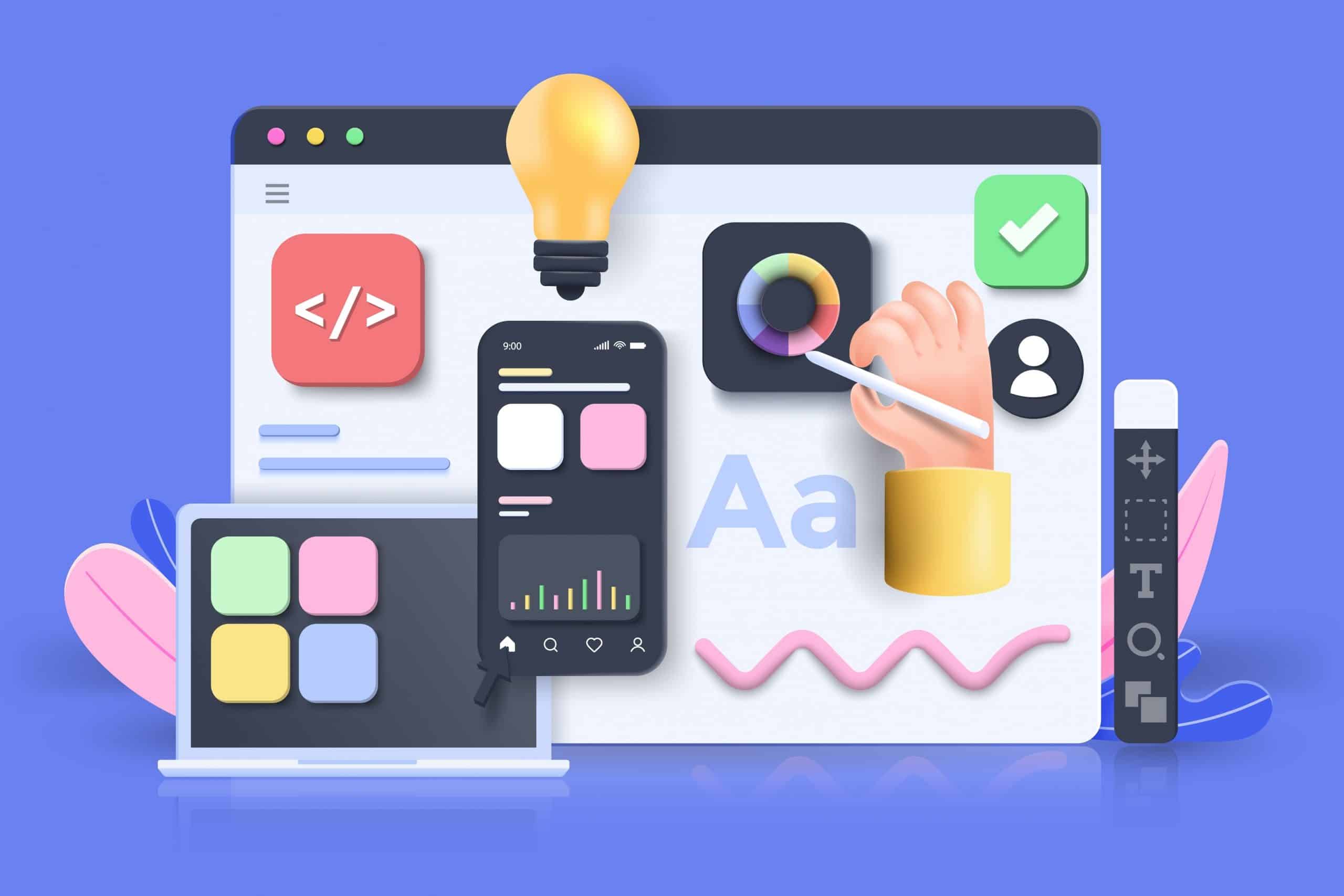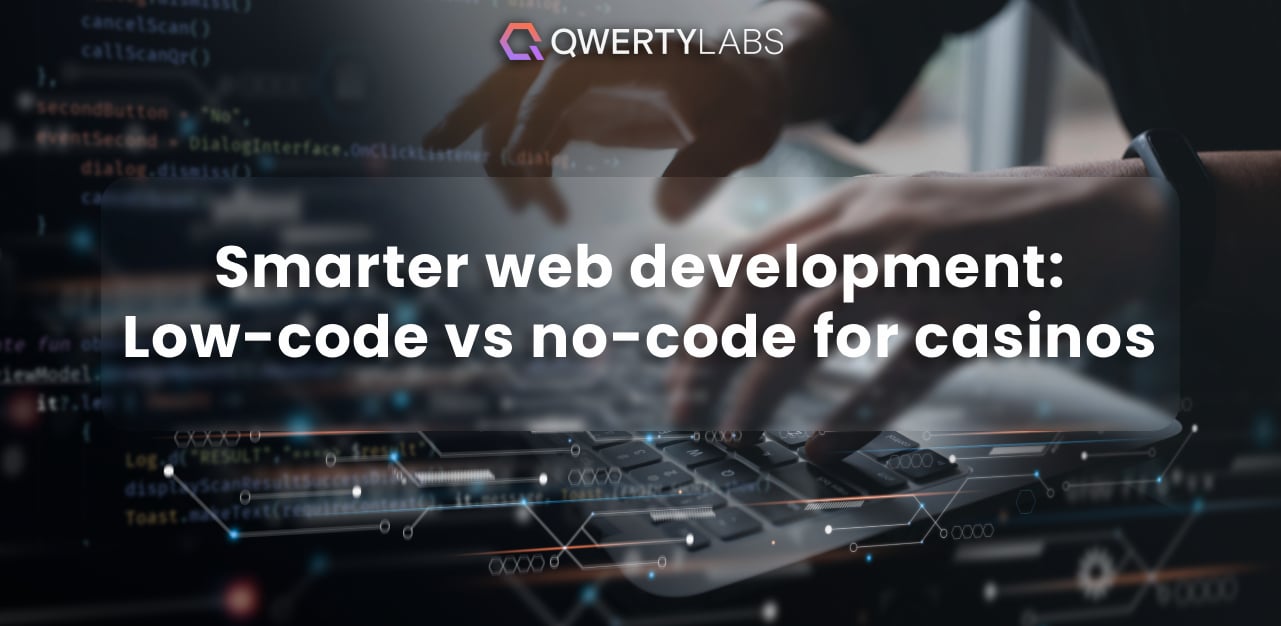Having an official site for your business lets all your clients see how credible and trustworthy your services are. Clients can visit this domain and learn everything about your company and what you offer.
One of the factors you should consider when planning your website is how it would look. The better your site looks, the more you can attract traffic. This is why you should make sure that your site is properly organized and easy to navigate.
You don’t have to start from scratch to make a great-looking site. Rather, there are web design software tools available online. To make it easier for you, here are some of the top software tools:
InVision Studio
InVision is a great tool that has a lot of features that allow you to create an interactive interface. This includes built-in tools for rapid prototyping, collaborative designs, and design systems.
You can also create custom animations and transitions and easily export and send prototypes to your collaborators. This way, they can test the design and see if it suits the project they are working on.
One great thing about InVision is that you can use it for free or subscribe to one of its plans to enjoy all its features.
Sketch
Sketch is one of the most popular web design platforms with vector-based tools that can help enhance your interface and prototypes. This tool has hundreds of plugins that you can use to make web designing an easier task.
One of the amazing features it has is called ‘Sketch for Teams’. With this feature, you can share and collaborate with the rest of your team without the need to send files back and forth. There is also a Full Canvas view to have a quick overview of your files on Cloud.
Wix
With over 150 million users, Wix became one of the most used web designing tools. What makes this site appealing is that it doesn’t require a deep understanding of web design. Its interface is easy to use even for first-time users. It also has a wide roster of professional-looking templates and layouts for various industries.
What makes Wix unique is that it has a special feature called repeaters. This is a list of items with the same design or layout but with different content. With this, you’ll have a guide that you can refer to while working on the content you want to see on your page.
Adobe Dreamweaver
Adobe Dreamweaver is an app that helps you code your website even if you only have little background in coding. It has features for code hints, visual aids, and HTML/CSS editing.
With this, you can easily code your website and test it occasionally to see if it’s working smoothly.
This software operates on both Mac and Windows devices. Dreamweaver is a part of Adobe Creative Cloud so you can easily import files from your library to your website layout.
Mobirise
If you’re planning to create a layout for a small website or a landing page for your products and services, you should consider using Mobirise. This is a free web design software that is accessible on both Windows and macOS operating systems. Here, you can choose from 2000 site blocks, templates, and themes that will help you achieve the site you have in mind.
Aside from its user-friendly surface, you will appreciate its drag-and-drop editor which can make the job easier. You can also effortlessly create mobile-friendly sites since your work can be hosted on a local drive, FTP, GitHub, and Google Hub.
Squarespace
Squarespace is another impressive site builder that boasts of over a hundred templates. What you’ll love most about their templates is that each has a great layout with aesthetic vibes to it.
If your business is more inclined in the e-commerce industry, Squarespace is highly ideal to use. Aside from helping with your site’s appearance, it has special features that can help handle customer accounts, manage inventory, recover abandoned cards and files, and even take note of your discount codes.
WordPress
Several sites that people usually encounter were built using WordPress. With its simple interface, this software managed to help a lot of people when it comes to website creation and designing.
Unlike the others, WordPress doesn’t have a built-in drag and drop site builder feature. However, you can download a plug-in for it in case you wish to have it. There are also several site themes that you can choose from with the help of ThemeForest. This is one of WordPress’ partners that allows you to buy and sell HTML-themed templates. By scrolling through all the available options, you will find a style that best matches your brand.
Figma
Figma is another powerful web design tool that has lots of features for interface design and prototyping. Some people often compare Figma to Sketch and Adobe XD since it is capable of what these two can do. It also has other special features like auto layout, auto-save, and an asset library.
With special features for design and prototypes, Figma has managed to draw in a lot of users that will prove how amazing it is. It also has an in-app commenting feature which promotes a collaborative approach that will help your entire team engage with the entire process of making your dream site come to life.
Webflow
If you are looking for a platform that will help you attain promising results for free, you may try Webflow. This tool allows you to create a lot of element interactions and animations to make your site more interesting.
Known as an all-in-one web tool, expect a wide range of possibilities when designing your site with this platform. Webflow can integrate your content into their CMS to help you achieve the visuals and the structure of your site. It can also help define your color palette and update it accordingly in case you need to edit something.
Google Web Designer
Last on our list is Google Web Designer which is a helpful tool if you’re planning to work with HTML5 compatible designs. Since it is under Google, your finished product using this tool will have cross-platform compatibility.
Google Web Designer can be used to import videos, images, and even maps to your site. With its special tools, you can create several pages for your site with just simple clicks.
Trust QWERTYlabs for your upcoming web designs!
These are just some of the highly recommended picks of QWERTYlabs to anyone who wishes to take on the challenge of designing their own website. To ensure the balance between creativity and functionality, we suggest using one of our services which is brand protection.
QWERTYlabs can help you fill your site with valuable content while maintaining a good user interface. This way, users won't have a difficult time navigating your site and easily find what they are looking for. We also guarantee that clients will be impressed by products and services with how informative your site is!